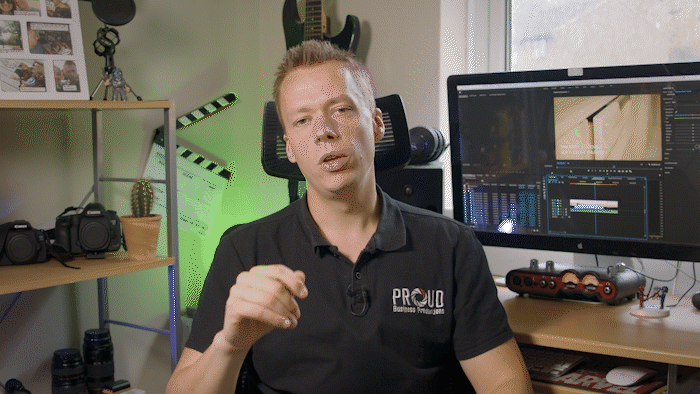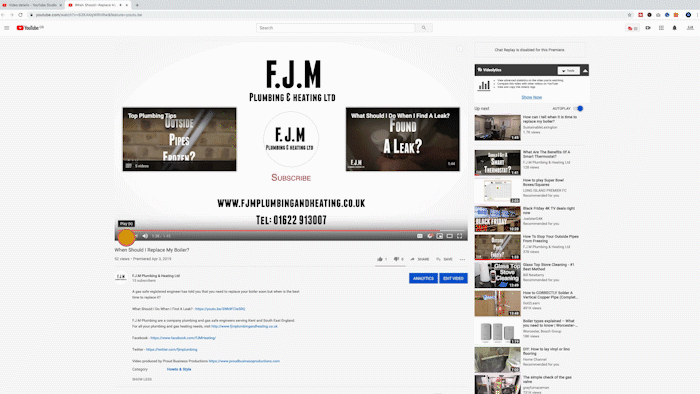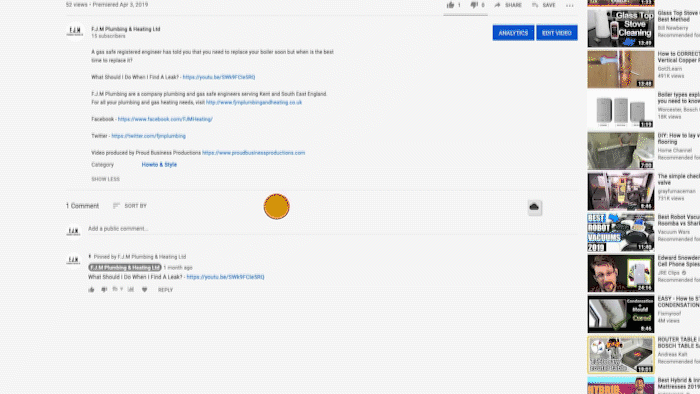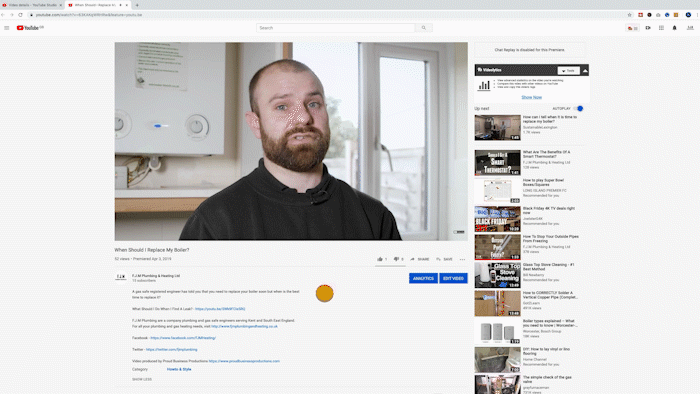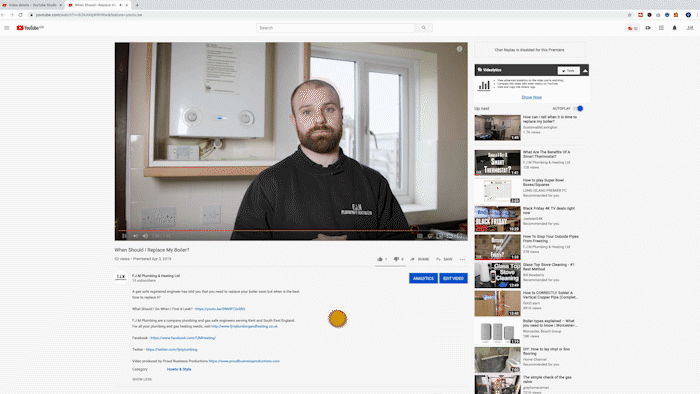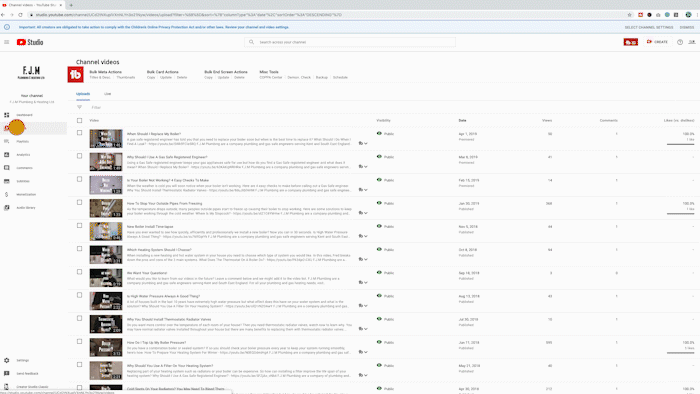You may not know this but you could be driving viewers to watch more of your videos and getting more watch time using linked videos. Today I am going to tell you the 4 different ways to link to your content on YouTube and how to use them together to drive your viewers to particular pieces of your content. Watch the video below or scroll down for the full-on text version (with a few gifs).
What are Linked Videos?
Linked videos are areas on YouTube with links to more of your content. You will find linked videos in four different places, in the video description, comments, cards and end screens, see below for examples of each.
Example of a Linked Video in the description
Example of a Linked Video in the comments
Example of a Linked Video in a card
Example of a Linked Video on an End Screen
How To Use Them All Together
By placing a link to the same video in each of these 4 places you will be creating consistent recognition for your viewer and by the last time they see your last video link they will be thinking ‘I’ve seen that video somewhere before, maybe I should watch it’.
It works like this, during your video they will see a card for your video, that same video will also appear on your end screen, you should be telling your viewers to leave a comment so as they are scrolling down to do this they will see the same video linked in your description and finally just before they post a comment BAM they see a pinned comment with, you guessed it, a link to the same video.
Which Videos Should You Link To?
There are a couple of different ways of choosing which videos to link to. The first, linking to a relevant video. For example in the video above at this point I talk about adding cards to your video, at that moment if you look in the top right corner you will see a link to a video about creating cards.
Another way is by pointing viewers to some of your lesser viewed content to give it a boost. You could even go all the way and make a chain of linked videos from the most to least popular content on your channel. Do this by opening up the video page in your creator studio and clicking ‘Views’.
How to order your videos by views
The final method is to link to your last released video. Your videos are already in the order of the date they were released so it is just a case of going down the list and setting up links in all of the videos.
Both of the last 2 ways are a great way of chaining videos together meaning you are telling your viewers what to watch next and keeping them watching for longer.
That’s A Wrap
To wrap up you can drive viewers to more of your content by linking in four different places, your description, comments, cards and end page. By linking to the same video in each of these 4 locations you will create recognition with your viewer and make them more likely to click on the content.
Do you have any of your own YouTube SEO boosting tips? Leave them in the comments below. To stay up to date with the latest ways of ranking your videos on YouTube make you subscribe to our YouTube channel.